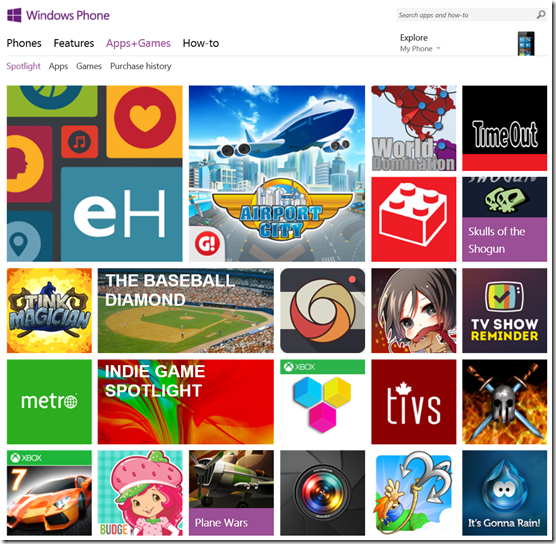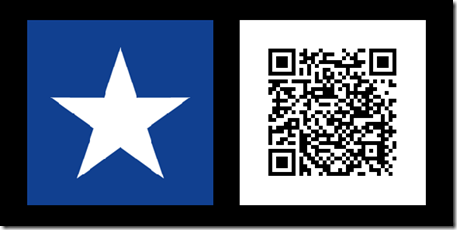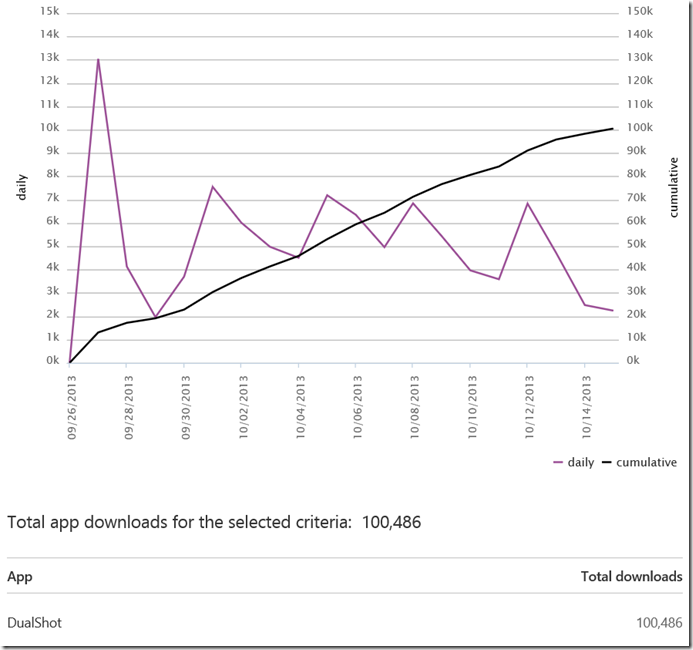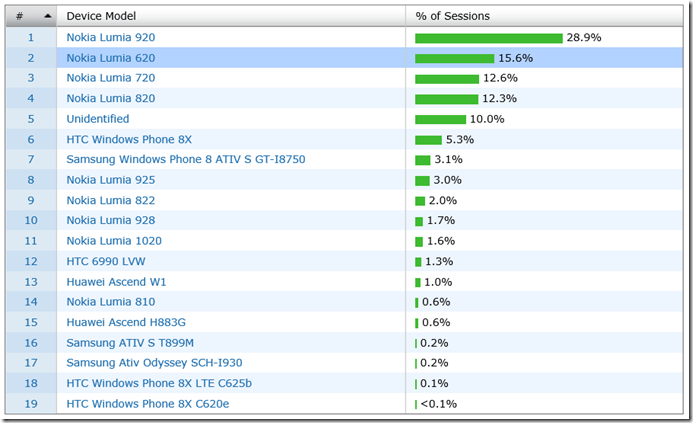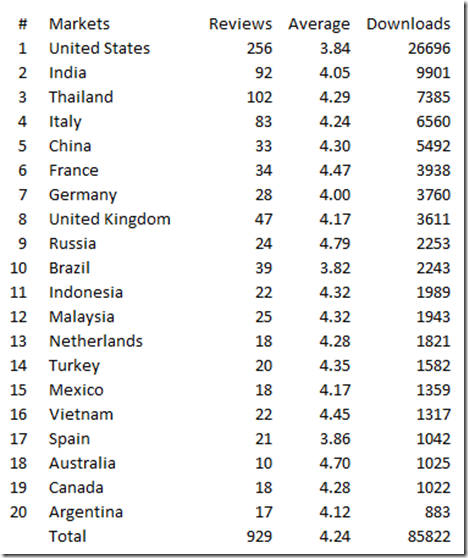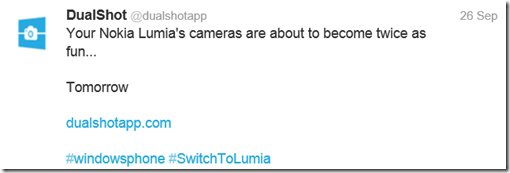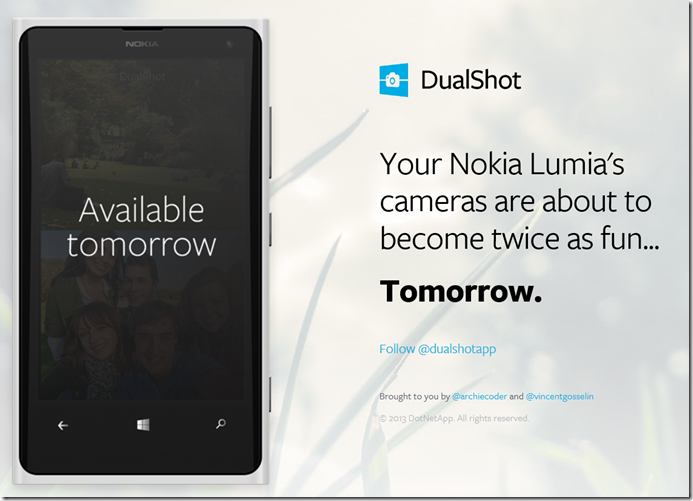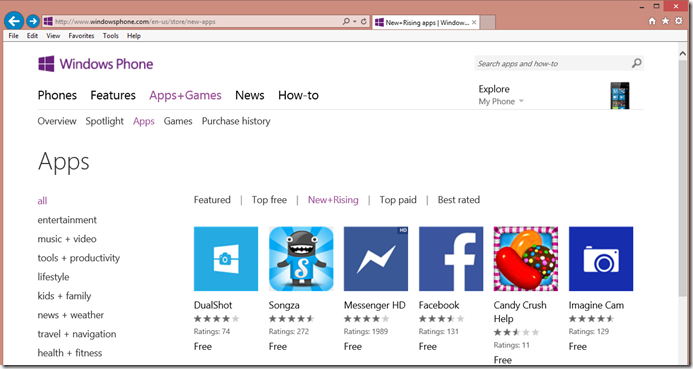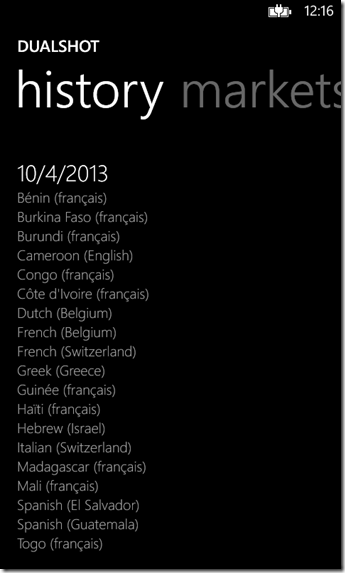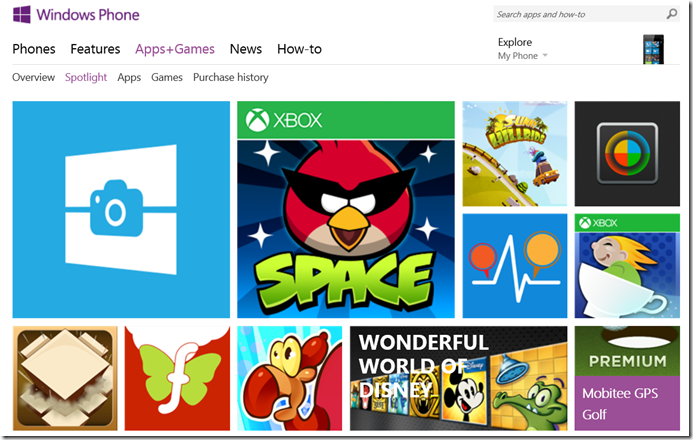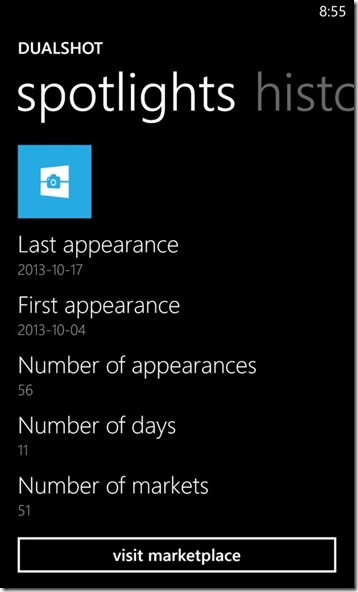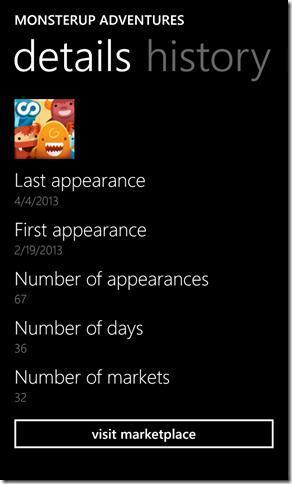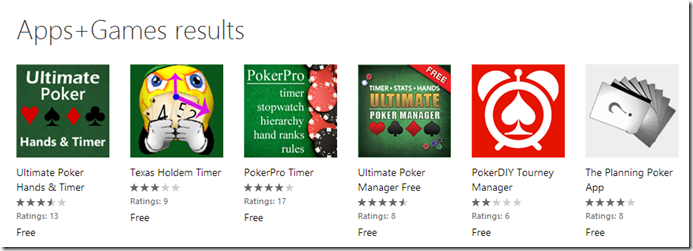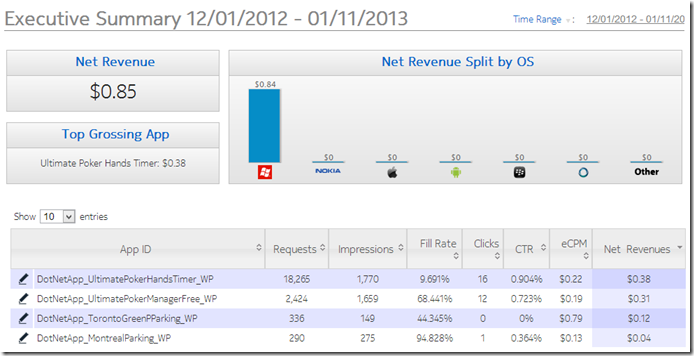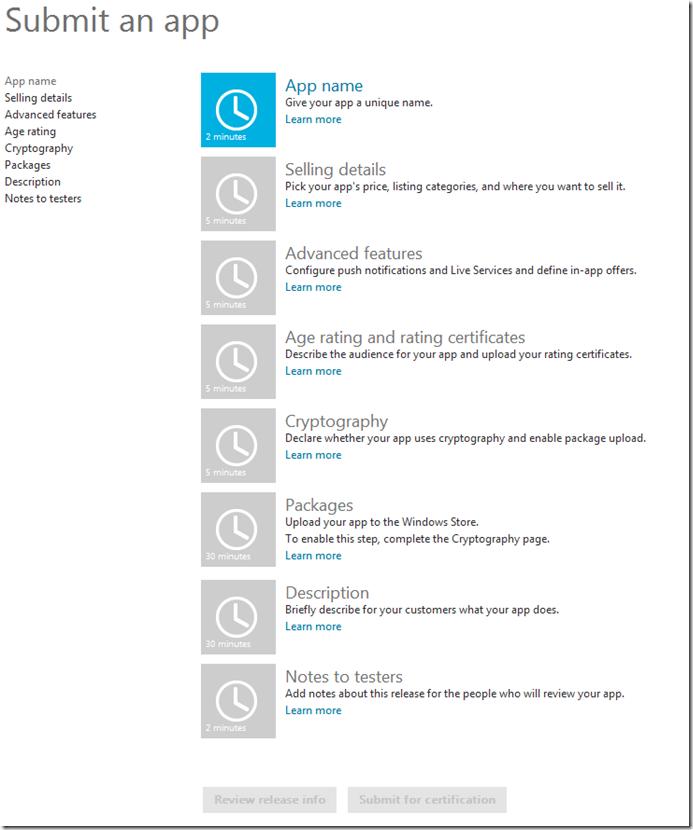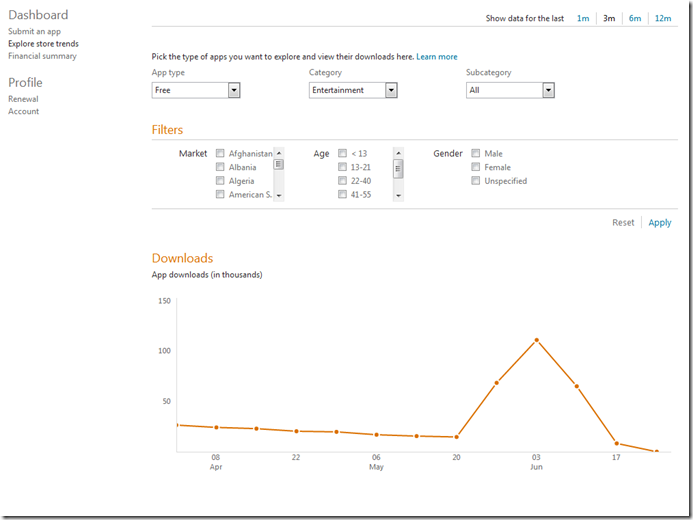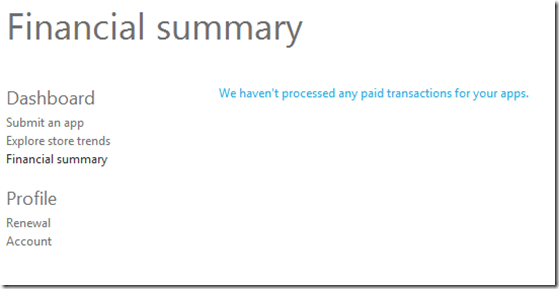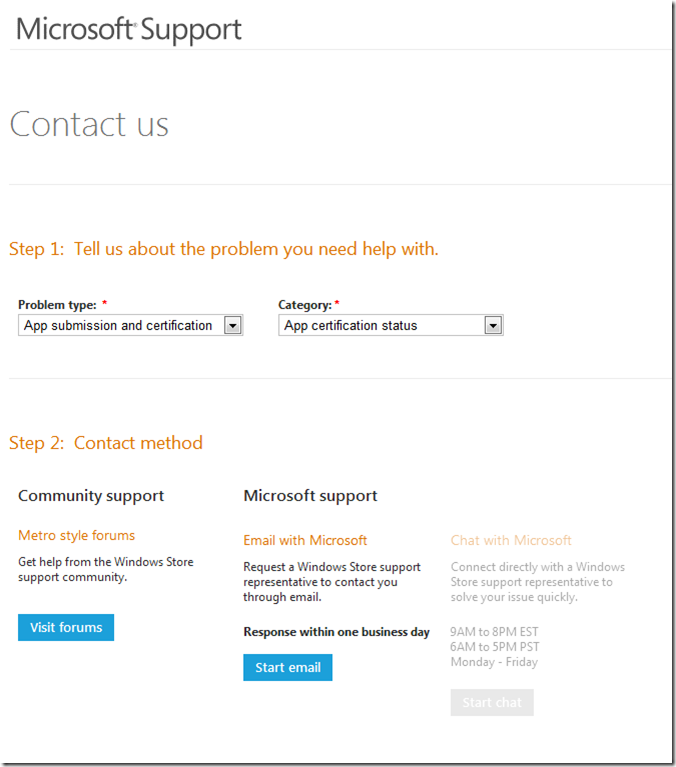The full story of featured and spotlighted apps on Windows Phone
Last year on April 10th, I released App Spotlights. The primary goal of App Spotlights is to help developers; the app notifies them when their apps are in the spotlight in any of the 129 markets worldwide. The app also helps to analyze the competition. In addition, you can obtain the history of when your apps have been in the spotlight since February 17th, 2013.
After one year, my database has more than one million spotlighted apps. Throughout the year, the #1 complaint from users was that sometimes they saw their apps spotlighted on their phone, but App Spotlight was not reporting their apps. I explained to each user that Nokia had their own spotlighted apps (for Nokia phones only), and that I did not have access to this data.
Every day, I have a service on Microsoft Azure that fetches the data from http://www.windowsphone.com/store for each market.
In order to access the Nokia data from Microsoft, you must log in with a Nokia phone. As Microsoft Azure is a cloud service, it is impossible for it to log in as a Nokia phone, and therefore I am unable to fetch the Nokia spotlight data. I should write: “I was unable to fetch”… please read on.
Featured applications
Recently, I had an interesting discussion. I learned that each day Nokia can choose up to half of the featured apps for their Windows Phones in each market. Please note the word featured: when I started fetching the spotlighted app data, I was aware of featured apps, but I was a bit confused about the difference between featured and spotlighted. Now I know the difference.
The Spotlighted apps are a combination of the Featured apps and Featured games. You can see the links (you can replace the en-ca with any market code:
- http://www.windowsphone.com/en-ca/store/featured-apps
- http://www.windowsphone.com/en-ca/store/featured-games
The spotlighted apps use the first few apps from the featured apps and featured games. As you can imagine, the big tiles on the spotlight page generate way more downloads for the first few apps than the last few apps.
When you open the Store application on Windows Phone, there is a major spotlighted app.
This app is not featured anywhere on the Windows Phone website. This spot will have the biggest impact on your download count than any spotlight spot. Good luck getting there!
With more than one hundred markets, it is hard work for Microsoft and Nokia to decide on the featured apps. For key markets such as USA, UK and France, the featured apps are chosen manually. For small markets such as Kenya, the featured apps are based on an algorithm.
What’s new for App Spotlights
I’m pleased to announce that I have found the secret to obtaining the data for both the Microsoft and Nokia featured apps and featured games along with the big spotlight in the Windows Phone Store without relying on the Windows Phone website.
Starting today, App Spotlights fetches and displays the full list. The change has been applied on the backend only, so your app doesn’t need an update. Every day, you will have all the information about when and where your apps are featured. For the moment, App Spotlights doesn’t tell you if your apps are featured with Microsoft, Nokia or in both places. This feature might come later!