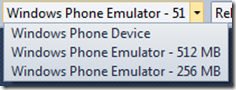Running two emulators can help to design and debug
Recently, I discovered involuntarily that it is possible to run simultaneously the Windows Phone Emulator 512 MB and the Windows Phone Emulator 256 MB at the same time.
While tweaking and adjusting the user interface, having both emulators side-by-side can help you compare your changes.
Make sure you download the Windows Phone SDK 7.1.1. As a reminder, it is always a best practice to test if your application can run on a 256 MB device.
After installing the Windows Phone SDK 7.1.1, you’ll have this selection of emulators:
1- Start debugging with the 512 MB emulator.
2- Stop debugging.
3- Select the 256 MB emulator and start debugging.
4- Now, you can start manually your application on the 512 MB emulator.